ACUMATICA INTEGRATION.
Automate your expenses with the Torpago integration for Acumatica. With Torpago every transaction can be automatically synced into Acumatica. Since we built the card and software we are able to connect directly into Acumatica. No clunky third party tools or manual entry. Just one homegrown integration that connects directly to Acumatica.

HOW ITS WORK
Connect Torpago & Acumatica.
The company administrator logins into their Torpago account and connects
Acumatica to Torpago in just a few clicks.
SET UP CUSTOM MAPPING
Once the two accounts are connected you can setup custom mapping for each transaction. Every data point in Acumatica can be mapped with Torpago:
- GL Accounts
- Branches
- Classes
- Departments
- Journal Entries
- Custom Fields
- And More...
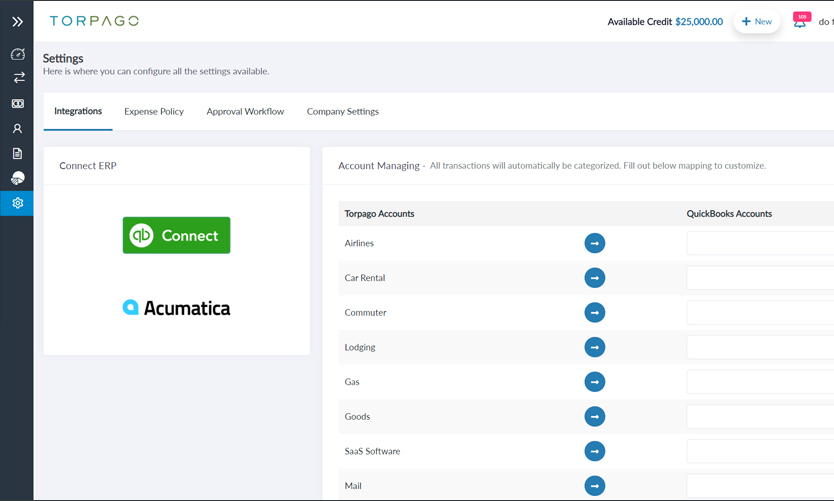
REAL-TIME SYNC
Completed transactions can be synced with the click of a button.
Stop wasting time with manual data entry. With Torapgo all completed transactions can be synced directly to the Acumatica ledger with the click of a button.
Sync transactions one at a time or use our bulk actions functionality to sync multiple at once. Every time you pay your card balance Torpago automatically syncs a journal entry to record on the balance sheet accounts.

CUSTOM MAPPING
Every field in Acumatica can be mapped to Torpago.

SYNC WITH A CLICK
Sync transactions directly into the ledger with the click of a button.

VIRTUAL CARDS
Use Torpago virtual cards to organize spend by category.

DATA CAPTURE
All of the important data for your business can be captured and synced into Acumatica. Everything from the image of the receipt to the memo and any customs fields.
Use Torpago integrations to save your team time and focus on the tasks that matter, not data entry.


